예, 통계 창에 표시되는 배치 증가를 무시할 수 있습니다.
[url = https : //docs.unity3d.com/Manual/SRPBatcher.html] SRP batcher 문서 페이지 [/ url]에 설명 된대로 통계 창 대신이 프로파일 러 스크립트를 사용할 수 있습니다.
https://github.com/Unity-Technologies/SRPBatcherBenchmark/blob/master/Assets/Scripts/SRPBatcherProfiler.cs
스크립트는 장면에 추가되어야하며, 플레이 모드에서는 새로운 통계 오버레이가 표시됩니다. F9는 SRP Batcher를 켜거나 끄는 데 작동하지 않았지만RenderPipelineAsset (예 :Example URP Asset)의 플레이 모드에서 SRP Batcher를 활성화 / 비활성화 할 수 있습니다.
일괄 처리에 대한 자세한 내용을 보여주는Frame Debugger 창을 볼 수도 있습니다. 왼쪽에는 SRP Batcher가 활성화되고 새 URP 셰이더를 사용하는 경우 스켈레톤에 대한 'SRP Batch'가 나열됩니다.
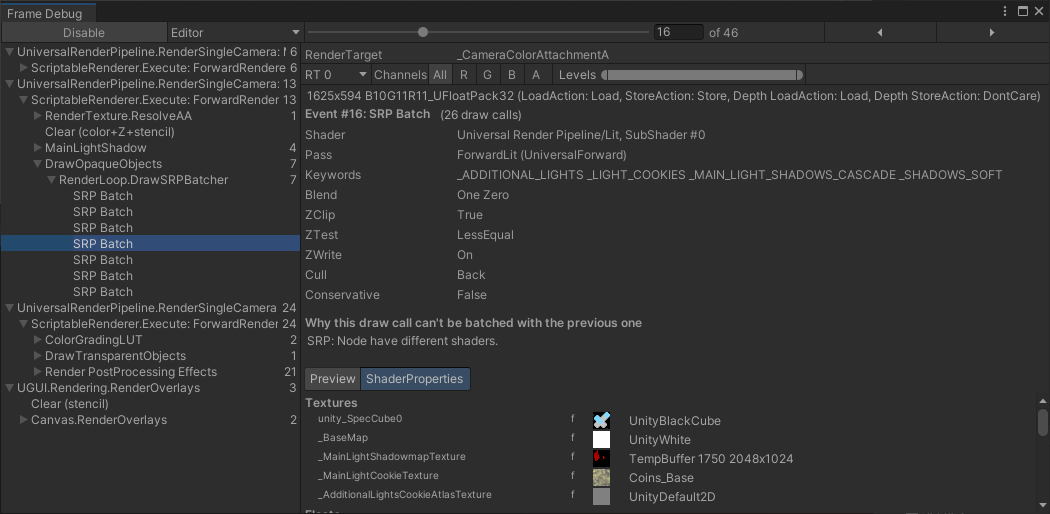
Yes, you can ignore the increase in batches that is displayed in the stats window.
You can use this profiler script instead of the stats window, as described on the SRP batcher documentation page:
https://github.com/Unity-Technologies/SRPBatcherBenchmark/blob/master/Assets/Scripts/SRPBatcherProfiler.cs
The script should be added to a scene, in play mode this will show a new stats overlay. F9 did not work for me to switch SRP Batcher on/off, but you can enable/disable SRP batcher in play-mode at the RenderPipelineAsset (e.g. at Example URP Asset).
You can also have a look at the Frame Debugger window, showing more details on batching. On the left it should list SRP Batch for your skeletons when SRP Batcher is enabled and you are using the new URP shaders.